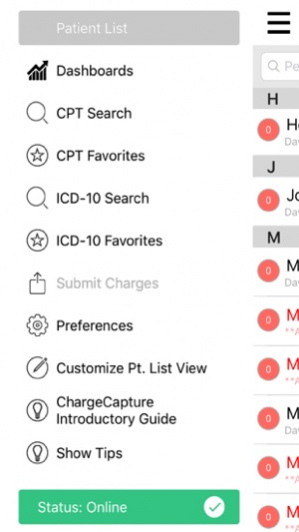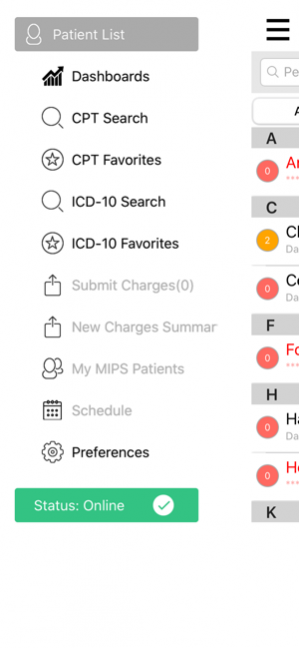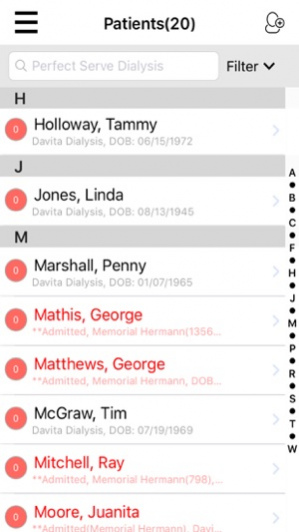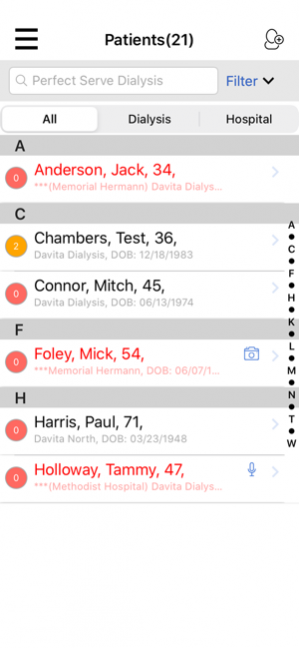Version History
Here you can find the changelog of PerfectServe Charge Capture since it was posted on our website on 2016-10-04.
The latest version is 1.2.0 and it was updated on soft112.com on 19 April, 2024.
See below the changes in each version:
version 1.2.0
posted on 2020-04-21
Apr 21, 2020 Version 1.2.0
OBGYN enhancements.
Added an appointment scheduler with support for pre-certified coding.
Enhancements to codes searches with HCC codes.
Enhancements to MIPS to help identify incomplete measures and quickly allow backlog completion.
Enhanced audio dictation capture.
Support for iOS 13 with specific support for iPads.
Improvements to image capture supporting multiple images.
Other workflow enhancements and bug fixes.
version 1.1.2
posted on 2018-06-14
Jun 14, 2018 Version 1.1.2
New Features
-Added patient documents (multiple notes).
-Added the ability to send a hand off notifications with optional note.
-Added a 3rd line to the Patient List view.
-Added Bundles as default primary charge screen.
-Added option to show the most recent CPT/ICDs on patient list view.
-Added the ability to require PCP for patients. A pop up will ask for the PCP & not allow any action until the PCP is filled in.
-Added color UDFs tags supported for patients, cases, visit, and charges.
-Added a Clear All Filters menu option.
-Added the ability to tag dialysis patients having a charge with ICD N18.5 code with a Purple flag.
-Added identifier for AKI dialysis patients on patient list view.
-Added the ability to edit dialysis visits.
-Added preference to start new charge entry date/location screen with blank DOS.
-Added Teams feature to assign and filter patients based on team selection.
-Added PCP discharge FAX notes.
-Added force require image feature.
-Added support for Face ID authentication login on iPhone X
Enhancements
-Removed the "Apply all" button for multi-charge entry and defaulted to apply selected information for User Defined Field to all charges.
-Bundles screen now has links to alternative charge entry types Search, Drill down, and Favorites.
-IMO CPT search now includes HCPCS code search.
-OB/GYN gestational rule updates and workflow changes.
-Faster navigation exit from the charge list and historical summary views.
-Code search enhancements copy between favorites and IMO searches.
-Modifiers now supported under Quick Pick.
-Batch +Clone filters out PQRS codes.
-Enhancements to block charges without ICDs or CPTs.
-Allow color UDF to have the empty selection.
-Route IMO calls thru our servers instead of directly to IMO resolving any firewall issues within hospitals.
-Allow 2 digit year search along with existing 4 digit year.
-Added sign off marker.
-Improvements to dialysis/hospital filters in dialysis mode.
-Improvements to provider picker in dialysis mode.
-Support for iPhone X new screen size.
-Enhancement to dialysis discharge and follow up forms to customize controls from server.
Technical Fixes
-Resolved issue returning back to favorites views after adding codes from searches where newly selected favorite codes were not seen.
-Corrected an issue where the supervising provider field could be left blank.
-Upgraded database encryption module.
-Fixed issue with keyboard sometimes not closing after creating new patient.
-Corrected issue where notes modified/entered via the more button are not properly persisting to server immediately.
-Resolves web view caching issues.
-Checkbox UDF is now functional.
-Resolves navigation flow crash.
-Fixed login screen distortion of menu.
-Fixed iPad image capture button hidden issue.
-Fixed broken audio capture on iPad.
-Fixed an alert shown when scrolling to hidden patient due to filters to prevented clicking buttons.
-Resolved issue with editing charge modifier codes allowing CPT search feature to add CPT as modifier.
-Corrected deleting and editing of dialysis visits to correctly update patient visit and color status.
-Corrected BLUE status flag.
-Prevent device from going to sleep during database downloads
-Fixed location sort issue with dialysis mode.
-Resolves batch clone having the append my ICDs only preference interfering.
-Fixed audio permission issues with iOS 10.
version 1.0.1
posted on 2016-06-20
version 1.2.0
posted on 1970-01-01
2020年4月21日 Version 1.2.0
OBGYN enhancements.
Added an appointment scheduler with support for pre-certified coding.
Enhancements to codes searches with HCC codes.
Enhancements to MIPS to help identify incomplete measures and quickly allow backlog completion.
Enhanced audio dictation capture.
Support for iOS 13 with specific support for iPads.
Improvements to image capture supporting multiple images.
Other workflow enhancements and bug fixes.
version 1.1.2
posted on 1970-01-01
14 июня 2018 г. Version 1.1.2
New Features
-Added patient documents (multiple notes).
-Added the ability to send a hand off notifications with optional note.
-Added a 3rd line to the Patient List view.
-Added Bundles as default primary charge screen.
-Added option to show the most recent CPT/ICDs on patient list view.
-Added the ability to require PCP for patients. A pop up will ask for the PCP & not allow any action until the PCP is filled in.
-Added color UDFs tags supported for patients, cases, visit, and charges.
-Added a Clear All Filters menu option.
-Added the ability to tag dialysis patients having a charge with ICD N18.5 code with a Purple flag.
-Added identifier for AKI dialysis patients on patient list view.
-Added the ability to edit dialysis visits.
-Added preference to start new charge entry date/location screen with blank DOS.
-Added Teams feature to assign and filter patients based on team selection.
-Added PCP discharge FAX notes.
-Added force require image feature.
-Added support for Face ID authentication login on iPhone X
Enhancements
-Removed the "Apply all" button for multi-charge entry and defaulted to apply selected information for User Defined Field to all charges.
-Bundles screen now has links to alternative charge entry types Search, Drill down, and Favorites.
-IMO CPT search now includes HCPCS code search.
-OB/GYN gestational rule updates and workflow changes.
-Faster navigation exit from the charge list and historical summary views.
-Code search enhancements copy between favorites and IMO searches.
-Modifiers now supported under Quick Pick.
-Batch +Clone filters out PQRS codes.
-Enhancements to block charges without ICDs or CPTs.
-Allow color UDF to have the empty selection.
-Route IMO calls thru our servers instead of directly to IMO resolving any firewall issues within hospitals.
-Allow 2 digit year search along with existing 4 digit year.
-Added sign off marker.
-Improvements to dialysis/hospital filters in dialysis mode.
-Improvements to provider picker in dialysis mode.
-Support for iPhone X new screen size.
-Enhancement to dialysis discharge and follow up forms to customize controls from server.
Technical Fixes
-Resolved issue returning back to favorites views after adding codes from searches where newly selected favorite codes were not seen.
-Corrected an issue where the supervising provider field could be left blank.
-Upgraded database encryption module.
-Fixed issue with keyboard sometimes not closing after creating new patient.
-Corrected issue where notes modified/entered via the more button are not properly persisting to server immediately.
-Resolves web view caching issues.
-Checkbox UDF is now functional.
-Resolves navigation flow crash.
-Fixed login screen distortion of menu.
-Fixed iPad image capture button hidden issue.
-Fixed broken audio capture on iPad.
-Fixed an alert shown when scrolling to hidden patient due to filters to prevented clicking buttons.
-Resolved issue with editing charge modifier codes allowing CPT search feature to add CPT as modifier.
-Corrected deleting and editing of dialysis visits to correctly update patient visit and color status.
-Corrected BLUE status flag.
-Prevent device from going to sleep during database downloads
-Fixed location sort issue with dialysis mode.
-Resolves batch clone having the append my ICDs only preference interfering.
-Fixed audio permission issues with iOS 10.